Description
The “Complete Web & Mobile Designer: UI/UX, Figma” course is a comprehensive program designed to equip participants with the skills to excel in UI/UX design for both web and mobile platforms. Participants will learn to create user-friendly, visually appealing, and functional designs using Figma, a leading design tool. This course covers everything from UI/UX design basics to advanced prototyping and collaboration techniques.




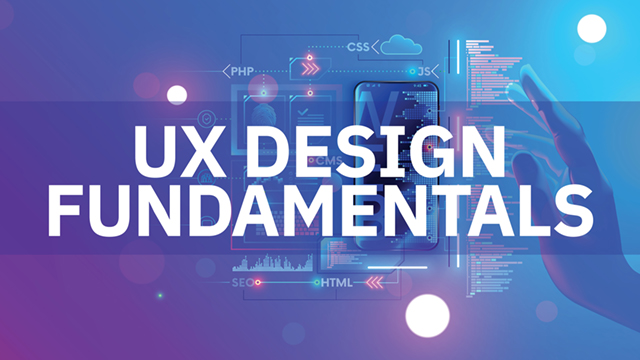
Kelechi –
“This online course has been an absolute game-changer. The comprehensive curriculum and hands-on projects have equipped me with the essential skills to design both web and mobile interfaces effectively. The instructor’s expertise and guidance have been invaluable, and the Figma software training has enabled me to create visually stunning and user-friendly designs with ease. I highly recommend this course to anyone aspiring to excel in UI/UX design.”
Chika –
“This course exceeded my expectations! I gained a comprehensive understanding of UI/UX principles and Figma, transforming me from a novice to a confident web and mobile designer. The hands-on exercises and practical examples brought the concepts to life, empowering me to create visually appealing and user-friendly interfaces. The instructor’s thorough explanations and supportive feedback guided me every step of the way, making learning enjoyable and rewarding.”
Balikis –
“This course has been an absolute game-changer for me! The comprehensive curriculum covers both UI/UX design principles and practical Figma implementation. With the expert guidance of the instructor, I’ve gained the skills to create user-friendly and aesthetically pleasing designs for both web and mobile platforms. The hands-on exercises and real-world examples have equipped me with the confidence to tackle any design challenge. I highly recommend this course to anyone looking to become a well-rounded web and mobile designer.”